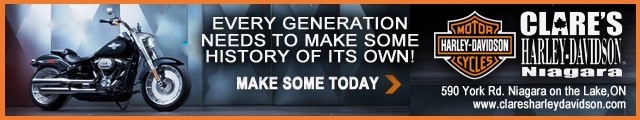So you want to sell that phone, but before you do….ERASE all that personal data right? So you go into the “factory reset” area and erase all your data on your ANDROID device and you’re done. But wait! Not so fast. Did you know data can still be retrieved by someone this way? Let’s take a look…
Researchers have actually discovered that this erase procedure is not foolproof and that’s because when you delete something, the file itself isn’t actually gone forever by being overwritten — the system just throws away all the info on the file, putting it in with whatever free space you have. Check out this study of the security of ANDROID phones by clicking HERE.
BOTTOM LINE? Your data can still be recovered and that may be a privacy issue for you if you plan on getting rid of your Android phone. There are, however, a few ways to ensure your data is really erased forever. Let’s take a look…
Encrypting
Encrypting your Android device is the BEST way to protect yourself. By encrypting your device, you “scramble” all the data and locking it away with a key. Once encrypted, the data can’t be decrypted without entering a passcode.
Most devices running Android 6.0 Marshmallow are required (except maybe some low-end devices) by Google to have mandatory encryption for maximum security.
If your device is running Android 5.0 Lollipop or lower (and supports encryption), it’s highly recommended you turn on encryption (Settings > Security > Encrypt phone) to scramble its data before doing a factory reset. (The setting location may vary on different devices.)
Essentially, by doing this, you’ll be erasing scrambled data which is virtually unrecoverable.
Overwriting with Useless Data
So now that you’ve encrypted your data, factory reset it and erased everything, let’s go even further and make sure the new destroyed encrypted data is even more difficult to get to by overwriting it with junk data.
To do this, first set up your device again, but this time don’t sign into any Google accounts , etc. Once your device is set up as new, go ahead and start recording a video for as long as you can, at the highest resolution. Repeat as much as you need to fill up all the space.
Then do another factory reset.
The above steps should be sufficient for any data , however if you are one of those people who just has to go the extra mile, simply repeat the steps above.
To receive similar content, “Like” us on Facebook @ https://www.facebook.com/niagarabuzz.ca